A WordPress framework
Build enterprise solutions with WordPress.
Start now !
Follow the installation guide and create your first WordPress project using the Themosis framework.
Get started View featuresWhat is the Themosis framework ?
The Themosis framework is a custom WordPress stack. It provides an object oriented development structure to code professional WordPress applications and is bundled with helper classes built on top of some of the most popular PHP packages: Symfony, Illuminate and more.
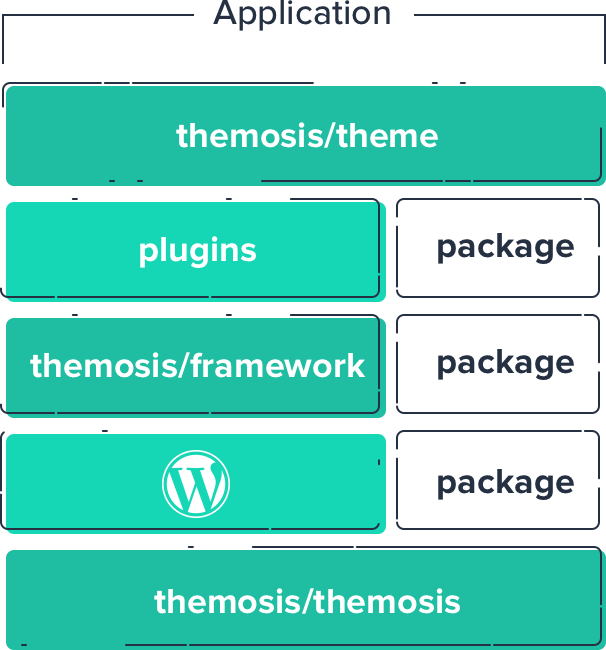
Easily add any PHP packages thanks to Composer support
Manage multiple development environments
Core classes, where the magic happens
Build any templates with great engines: Blade or Twig
Use WordPress plugins and develop your own
Ready to build your WordPress application ? Get started
Compelling features
Write manageable and scalable code.
MVC
Declare WordPress or custom routes, controllers, models and views to build your application.
Read the installation guide
Route::get('users/{name}', function ($name) {
$user = Users::getByName($name);
return view('account.profile', ['user' => $user]);
});
Route::get('home', function ($post, $query) {
return view('pages.home', [
'posts' => $query->get_posts()
]);
});
Templating
We give you the choices, build your templates using pure PHP, the Blade engine or the Twig engine.
Read the views guide
{% extends "layouts/main.twig" %}
{% block content %}
<h1>Account</h1>
<p>Welcome {{ name }}</p>
{% for post in posts %}
<h2>{{ post.post_title }}</h2>
{% endfor %}
{% endblock %}
@extends('layouts.main')
@section('content')
<h1>Account</h1>
<p>Welcome {{ $name }}</p>
@foreach($posts as $post)
<h2>{{ $post->post_title }}</h2>
@endforeach
@endsection
WordPress
Quickly set custom post types, custom taxonomies, metabox, custom fields, administration pages, settings and more with built-in classes.
Read the custom post type guide
$books = PostType::make('books', 'Books', 'Book')->set();
$slug = $books->getName();
Metabox::make('Details', $slug)
->add(Field::text('isbn'))
->add(Field::collection('gallery'))
->set();
Taxonomy::make('authors', $slug, 'Authors', 'Author')
->set();
Packagist
Enhance and push forward your WordPress application by accessing great PHP packages thanks to our Composer support.
Read the framework guide
$ composer create-project themosis/themosis new-project
Installing themosis/themosis (2.0.0)
- Installing themosis/themosis (2.0.0)
Loading from cache
Created project in new-project
Loading composer repositories with package information
Writing lock file
Generating autoload files
...and many more.
Explore our documentation and build an entire WordPress application, a custom theme or plugin with the Themosis framework.
View documentation